Copyright © 2025 KVMGalore® - All rights reserved.

AdderLink XDIP
IP-based, Full-HD, low latency digital KVM extenders (330 feet over CATx), switches and matrixes across a standard 1Gb local Ethernet network
Read more below...

1) AdderLink XDIP PoE Model No. XDIP-POE  In stock
In stock

2) AdderLink XDIP, RED PoE Model No. XDIP-RED  In stock
In stock

3) AdderLink XDIP, US PoE Model No. XDIP-US  In stock
In stock
IP-based HDMI, USB and audio extenders, switches or matrixes
fanless and small form factor, with a variety of available power sources
• Uses IP technology over standard CATx network cable
• Point-to-point, switching, sharing or small matrix configurations available
• Local USB and video feed-through ports
• PoE models are powered by PoE or an optional external PSU
• USB 2.0 (low & full speed) for keyboard, mouse, tablet and touch screen
• Analog audio with headphone support
AdderLink XDIP is a compact, easy to install, fanless matrix solution that runs on a standard IP network and enables users to extend and manage their computers with ultra-low latency, HD video and stereo audio. XDIP is scalable, from simple extension to small matrix. It is very well suited to small and medium sized installations.
At their simplest, AdderLink XDIPs are high resolution, low latency digital KVM extenders which will operate just as easily across a direct 330 foot (100 m) CATx connection as they will across your standard 1Gb local network. However, there's much more to them than that.
- Many hosts, one console: XDIPs can form what might be termed a distributed KVM switch, where you authorize a single XDIP receiver to access up to eight separate XDIP transmitters and their connected PC host systems.
- Multiple consoles, one host: Alternatively, a different grouping of XDIPs can form a KVM sharer (aka KVM splitter or reverse KVM) to allow up to eight receivers to access and control the resources of a single PC host system.
- Many hosts, multiple consoles: A matrix of up to 8 computers (transmitters) and 8 users (receivers).
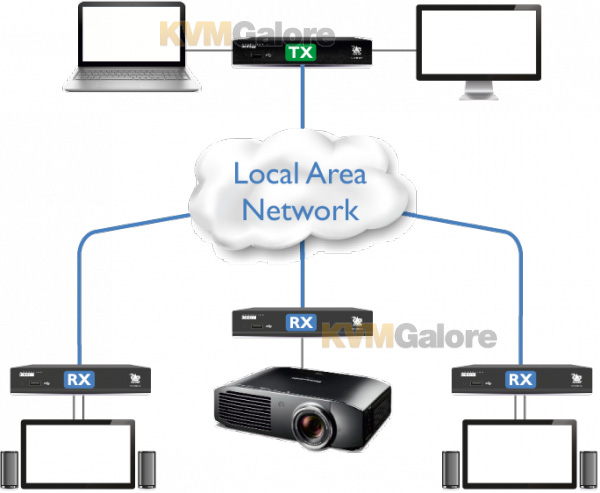 Transmitter or receiver? Your call
Transmitter or receiver? Your call
The XDIP user and computer units are the same and assigned a role at set up. Every XDIP node arrives in Start of Life (SoL) mode: it's up to you to choose whether it becomes a transmitter or a receiver. This ensures that your small stock of nodes can efficiently meet your current requirements - and then be easily redistributed, in any order, to satisfy future issues too.
Easy configuration
To streamline the initial installation procedure, AdderLink XDIP nodes use a configuration wizard to guide you through the necessary stages. AdderLink XDIP configuration is primarily driven via the receiver(s). During the initial configuration and subsequent post-installation alterations, a transmitter can be configured via a receiver.
Outstanding user experience
• Full-HD resolution
• Visually perfect video
• Low latency
• CD-quality stereo audio
• Graphical menus with color-coded layouts
• Near instant switching via...
- Hotkeys
- Mouse buttons
- On-screen display (OSD) menue
- Touchscreen
All HD video welcome
HDMI is the native video port on each node, however, using suitable third party converters/adapters you can connect DVI, dualmode DisplayPort (DP++) or VGA signals at either end of the links.
Feed through for flexibility
Every XDIP node features a feed-through port. This allows you to add a local console that can access both nearby and distant resources. When the local console is placed on an XDIP receiver, it will operate as its own KVM switch. Alternatively, when the local console is attached to an XDIP transmitter, it will also act as a video splitter. A combined application of the feed-through and KVM sharer features could be used, for instance, to serve a lecture theater.
AdderLink XDIP nodes are contained within slimline metal casings measuring just 6.65 x 4.4 x 1.2 in. (169 x 112 x 31mm).
 High quality video, real time control
High quality video, real time control
XDIP implements low latency, high quality, 60Hz video compression up to 1920x1200 to deliver an "at the computer" user experience over a standard Gigabit LAN. XDIP also supports stereo analog audio and USB 2.0 over a single CATx network cable.
CATx cable for connection
Video, USB 2.0 and audio all pass along a single minimum spec of CAT-5e cable allowing use of existing infrastructure cables in the building and an immediate ROI. Distance is linked to the IP standard of 330 feet (100 m) with a 40% overhead for safety. Longer distances are achieved by routing through your IP infrastructure.
Feed through and local computer support
Video and USB feed through ports are available. These enable a local console at the source computer. A local computer is also supported at the user station.
One solution, many uses
XDIP nodes can be configured as a simple extender, distributed KVM switch or KVM sharer or any combination up to 8 computers and 8 users (each user does not necessarily need to be connected to the same 8 computers).
EDID management
The extender has intelligent EDID management to allow the true characteristics of the monitor to be passed back to the computer or alternatively, a fixed EDID can be specified.
Plug and Play
There is no need for drivers or software to be installed. A simple wizard takes you through setup at the start of life of the product.
CD-quality analog audio
CD-quality stereo audio (16-bit sampling at 48kHz) is passed between the local and remote units. Headphones are also supported (16 to 32 Ohms).
AdderLink XDIP, PoE: Supports PoE; no power-supply is included
AdderLink XDIP, RED PoE: Supports PoE; RED PSU dongle is included
AdderLink XDIP, US PoE: Supports PoE; US power-supply is included









