Copyright © 2025 KVMGalore® - All rights reserved.

CCS-PRO8: 8-port keyboard/mouse switch with FreeFlow mouse switching
redundant, locking power-supply connections and IP configuration interface
• Improved desk ergonomics: one keyboard and mouse to operate up to eight computers, saving desk space and reducing mental load
• Seamless switching: Free-Flow allows users to switch intuitively between target computer by moving the mouse pointer from screen to screen
• Flexible audio: amalgamated audio from selected computer sources enables the user to hear all relevant audio and alarm events
CCS-PRO8 is a command and control switch which enables users to interact with up to eight computers using a single keyboard and mouse. The operator can simply move the cursor across screen borders to instantly select the computer they need to control providing the experience of a single desktop, saving both time and desk space.
CCS-PRO switch focusses upon allowing you to seamlessly access multiple computers and their display screens, using common peripherals. With CCS-PRO8 switch, you can use a single USB keyboard and USB mouse to fulfil functions that previously required four separate sets. This provides immediate savings in both desk space and also the time required to access and control up to four systems and screens.
CCS-PRO8 features Adder's True Emulation technology, which ensures that the full characteristics of the connected USB keyboard and mouse are passed to every system. In addition to switching the keyboard and mouse, CCS-PRO8 can also share a set of speakers and two separate USB peripherals between the four systems. This can be done either in concert with the keyboard and mouse (and each other) or totally independently.
Switching between the systems connected to CCS-PRO8 can be achieved in six different ways:
• The innovative Free-Flow automatic switching utility,
• The COMPUTER button on the front panel,
• Keyboard hotkey combinations,
• Mouse button combinations,
• Remote control via an external system,
• The optional remote control selector.
In addition to switching the keyboard and mouse, CCS-PRO switches can also share a set of speakers and two separate USB peripherals between the various systems. This can be done either in concert with the keyboard and mouse (and each other) or totally independently.
Where additional feedback is required as to which systems and screens are selected at any time, the optional CCS-XB kit provides discreet stick-on LED monitor indicators. When a system/screen is selected, a corresponding LED monitor indicator illuminates (in a choice of colours) to confirm the action.

 Seamless Switching with Adder FreeFlow Technology
Seamless Switching with Adder FreeFlow Technology
Adder Free-Flow delivers an innovation in K/M switching. Using Free-Flow you can automatically switch between target computers simply by moving the mouse pointer from screen to screen.
Adder Free-Flow resides on the CCS-PRO8 switch itself, sensing screen boundaries and instantaneously switching keyboard and mouse (and related peripherals) to the defined target computer. Free-Flow can be configured for almost any combination of screens, which allows you to declare the individual screen sizes and visually position each one relative to the others.
Free-Flow consists of special code within the CCS-PRO8 switch plus an intuitive graphical configuration application. First you inform the Free-Flow configuration application how many screens you have, their pixel resolutions and how they are physically arranged (e.g side-by-side, vertical stack, square formation, etc.). You then download this information to the CCS-PRO8 switch and this is used during operation to determine the precise moment to switch from one screen/system to the next.
The beauty of Free-Flow is its simplicity of configuration and operation. Once the initial configuration has taken place, all monitoring and switching is handled within the CCS-PRO8 without need for extra connections or software utilities. Free-Flow allows users to automatically switch between target computers simply by moving the mouse pointer from screen to screen. Unlike software-only variants, no software or networking is required on your mission critical computers for Free-Flow to work.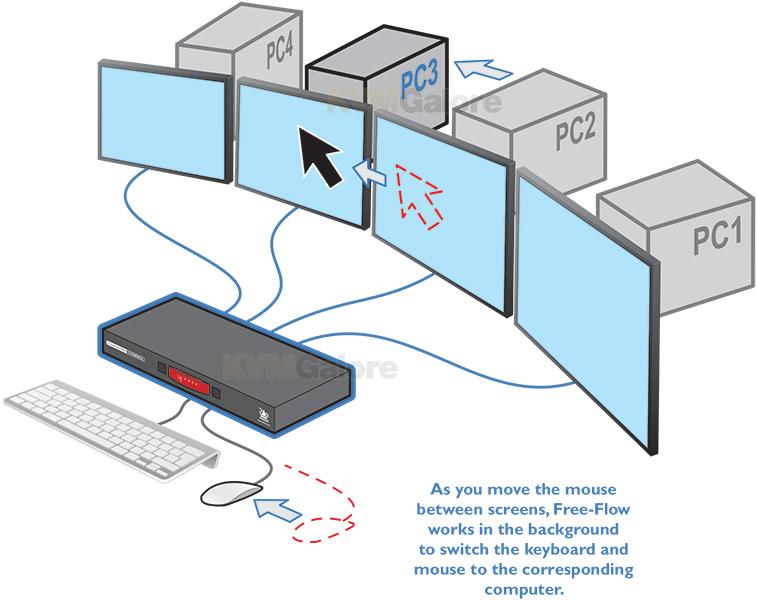
The FreeFlow Experience
In use, FreeFlow allows you to glide your cursor from screen to screen allowing the user to almost forget they are working across multiple different computers. Using the included management application, your screen setup can be configured in almost any way you choose.
FreeFlow technology is made possible by another unique ADDER technology, that of 'USB True Emulation'. USB True Emulation allows instantaneous switching of USB devices between computers delivering a perfectly smooth transition from one computer to the next.
FreeFlow Features and Benefits
• Management software, designed to allow fast device setup. Once set, FreeFlow resides in firmware only
• Scaleable screen sizes to deliver proportional edge detection
• Instantaneous switching
• Easy duplication of screen configuration
• Switch - keyboard, mouse, USB and audio ports
Improved Desk Ergonomics
With only one keyboard and mouse required to operate four computer systems, the desk space can be made more ergonomically effective and reduces the time taken for operators to multiplex to different systems.
Multi-Monitor FreeFlow
The system is able to support four monitors per computer. To enable Free-Flow on multi-monitor computers, a driver must be installed on the target computer. This feature is currently available for Windows computers only.
External Control Options
The unit can be controlled and switched via hotkeys, mouse clicks, Ethernet, RS232 or remote 3 button mouse. With the open API, the unit can be easily set up and integrated into 3rd party systems.
Instant Switching with True USB Emulation
Adder's True USB Emulation technology overcomes limitations of other KVM switches by emulating the true character of the connected devices to all the computers simultaneously. This means that you can use the extra function keys, wheels, buttons and controls, without sacrificing switching times.
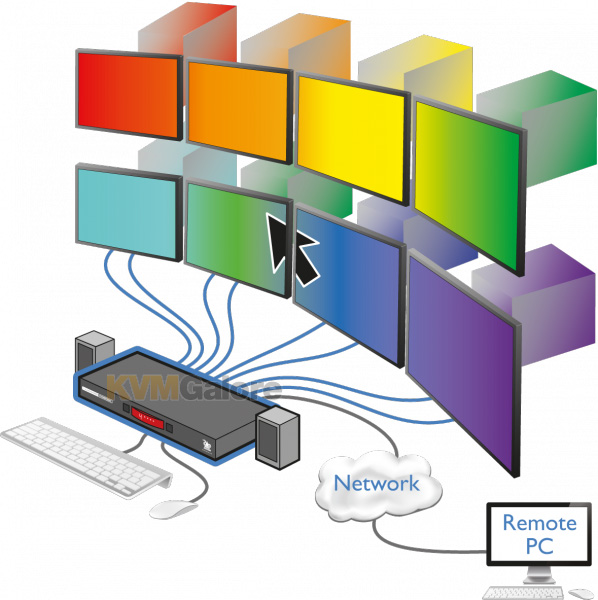 Independent Simultaneous Device Selection
Independent Simultaneous Device Selection
Switching options enable you to use the keyboard and mouse on one computer whilst your USB peripherals and speakers are independently connected to different computers. You can of course still switch all the connected devices to any one of the connected computers.
Screen Illumination Module
The CCS-XB illumination module is an optional accessory which connects to the CCS-PRO8. It gives users the option to have a LED indicator positioned on each screen to identify which screen is currently controlling. The color and intensity can be controlled for each screen. A maximum of ten LED indicators can be supported.
Redundant Power
For mission critical applications, dual power inlets are now available.
Features and Benefits
• Adder's multi-monitor Free-Flow technology: switch between target computers by moving the mouse pointer from screen to screen without having to install any additional software
• USB true emulation: USB 2.0 enables connection to any USB human interface device from mice and keyboards through to graphics tablets, jog shuttles, joysticks and 3D explorers
• Multiple switching options: instant switching via one of seven different methods: Free-flow; keyboard hotkeys; remote control; API; mouse buttons; front panel button; and serial control
• External API control: with an open API, the unit can be easily set up and integrate into third party systems
• Independent USB device selection: switching options enable the operator to use the keyboard and mouse on one computer whilst the USB peripherals are connected to other ones
• Power redundancy: dual power inlets are available for mission critical control
• Screen Illumination Module: an optional illumination module, the CCS-XB, is available to identify, with a LED indicator, which screen is being controlled
• Cables not included
Required Cables (per port)
1x USB, Type-A to Type-B
1x Audio, 3.5mm, male-male

















