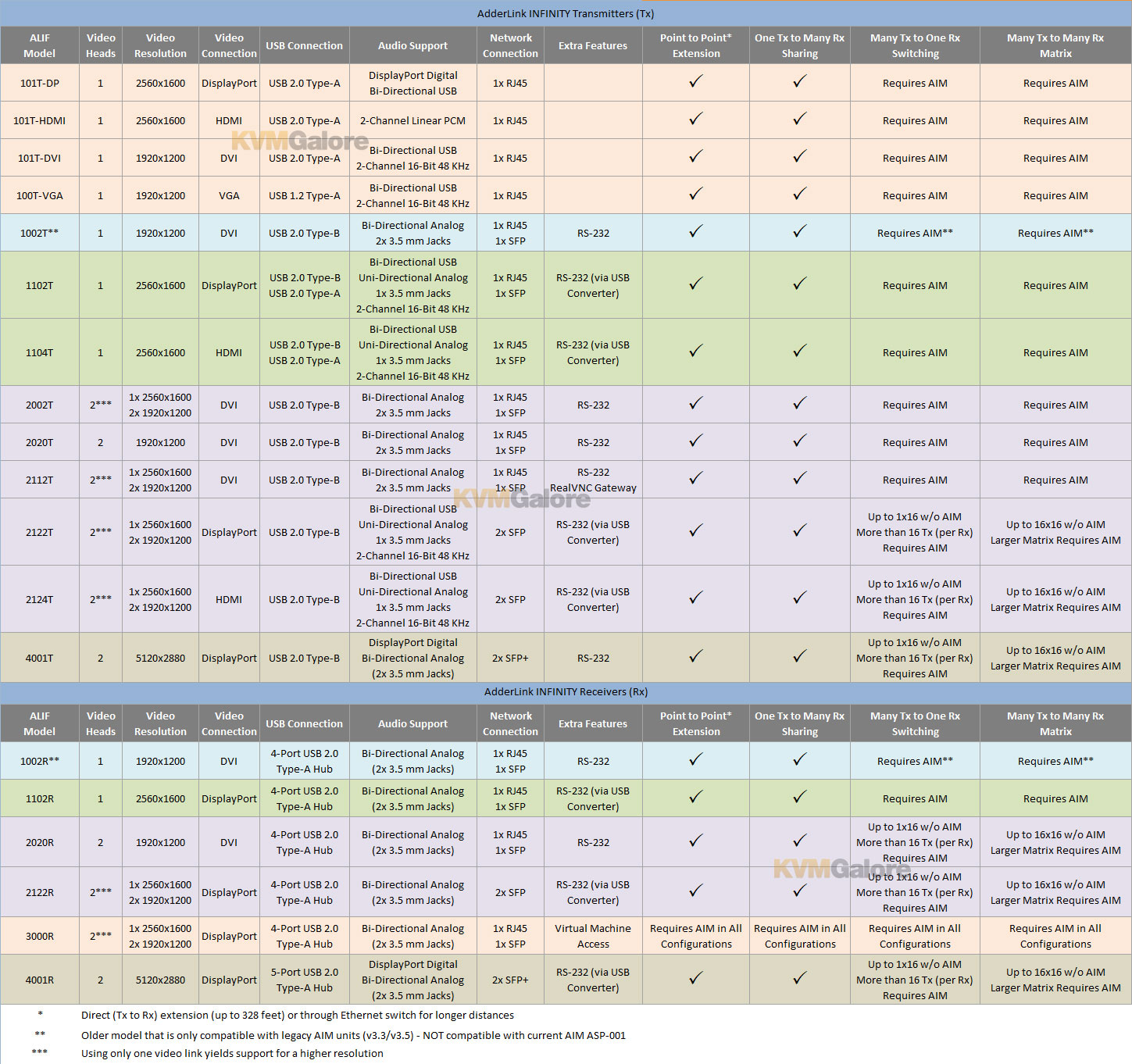Copyright © 2025 KVMGalore® - All rights reserved.

AdderLink INFINITY 100 Transmitter Dongles
Zero-U form factor, high performance, IP-based, KVM extender/matrix transmitters for VGA, DisplayPort, DVI and HDMI video, audio and USB using standard IT infrastructure
Read more below...

1) AdderLink INFINITY 100T Transmitter, VGA Model No. ALIF100T-VGA  In stock
In stock

2) AdderLink INFINITY 101T Transmitter, DisplayPort Model No. ALIF101T-DP  In stock
In stock

3) AdderLink INFINITY 101T Transmitter, DVI Model No. ALIF101T-DVI  In stock
In stock

4) AdderLink INFINITY 101T Transmitter, HDMI Model No. ALIF101T-HDMI  In stock
In stock

5) AdderLink INFINITY 102T Transmitter, DisplayPort Model No. ALIF102T-DP  In stock
In stock

6) AdderLink INFINITY 102T Transmitter, HDMI Model No. ALIF102T-HM  In stock
In stock
Zero-U form factor, IP-based, KVM extender/matrix transmitters
for VGA, DisplayPort, DVI and HDMI video, audio and USB

AdderLink AdderLink INFINITY 100 transmitter dongles are zero-U, high performance, IP-based KVM transmitters that enables the use of standard IT infrastructure to extend computers away from the user environment.
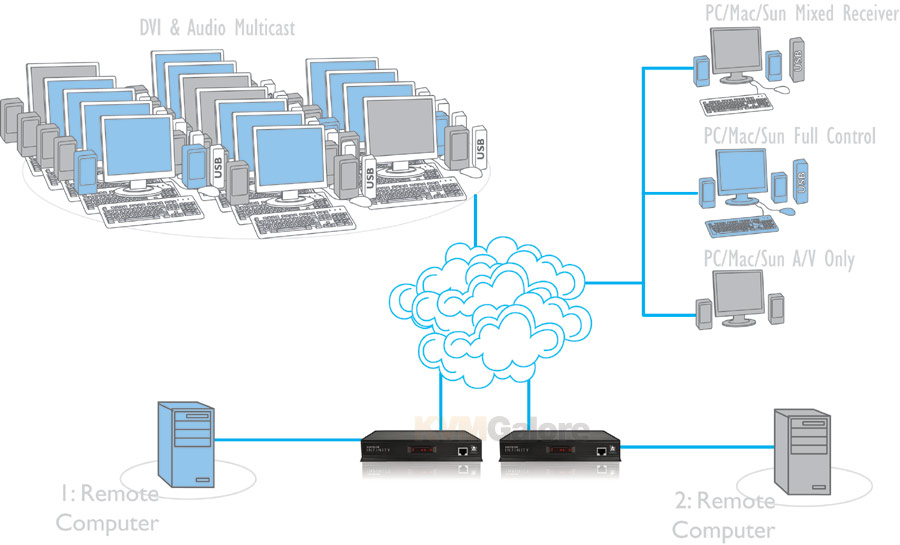
• Zero U form factor
• IP-based: use your existing network
• USB powered
• Low power consumption
• Supports multiple video resolutions
• Easy retrofit into existing infrastructure
• Plug and play
Configurations
AdderLink INFINITY can be configured to deliver the ultimate in system flexibility. In the diagram opposite, you can see the use of two remote computers resulting in several very distinct usage scenarios:
• Multicasting: The video output from any transmitter can be multicast to many receivers. The video data only exists once on the network, and each connected user (receiver) can view the output simultaneously.
• Full Control: This user has full control of computer 1. They are viewing the video output, listening to the audio, using a local USB peripheral and they have full keyboard and mouse control.
• Mixed Receiver: Here a user is viewing the output video from computer 2 with full keyboard, mouse and local USB device control at the user's desk. At the same time, this user is listening to audio from Computer 1.
• A/V Only: This user position is configured to display video and play audio only. A/V selection may be from different sources.
• Share Mode: In share mode, two or more users have simultaneous access to a shared computer enabling collaboration or advanced control applications.
• Any to Any: In Any to Any mode, connections are fully independent enabling one user to access the first computer while another user accesses another computer etc. This mode supports large scalable matrix switching scenarios.
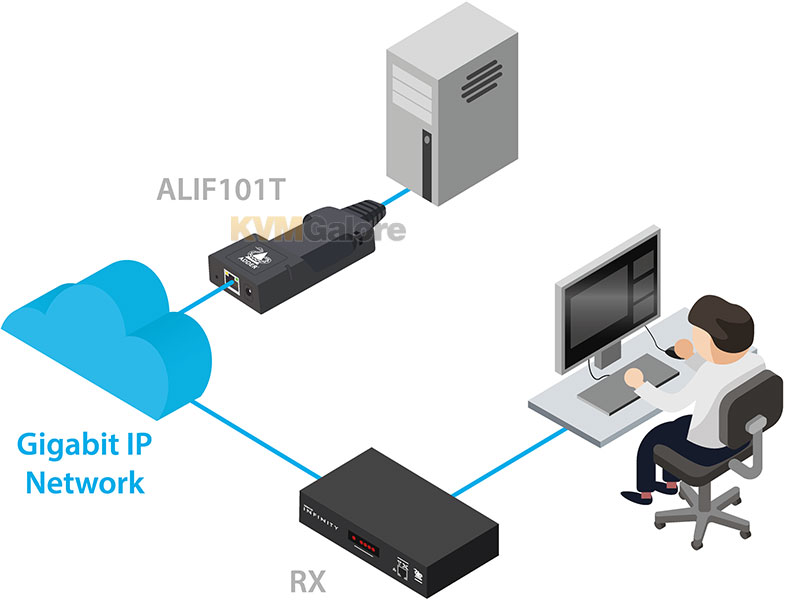
One-to-one configuration (extension)
The simplest configuration links one Rx unit to a single Tx unit, either by a direct link (up to 330 feet) or over much greater distances via a Gigabit Ethernet network.
One-to-many configuration (also known as True Share or Reverse KVM)
Using multicast techniques, an unlimited number of receivers can receive video and audio data streams from a single Tx unit. A maximum of twelve concurrent USB inputs (via multiple Rx units) are permitted to a single Tx unit.
Many-to-one and many-to-many configuration (requires AdderLink INFINITY Manager A.I.M.)
Each Rx unit can switch between different Tx units. Multiple instances of many-to-one and one-to-many configurations produce a highly flexible many-to-many installation.
ALIF and A.I.M.
Where multiple ALIF units are used on a network, Adder has developed the AdderLink Infinity Management (A.I.M.) server to allow comprehensive and secure central control of all transmitters, receivers and users.
USB and power connections
ALIF101T unit is designed to be as flexible as possible. It can either operate using an optional external power adapter or derive all of its power from its two USB plugs. The main advantage offered by using an external power adapter is that it allows ALIF101T unit to be active before the host computer; thus allowing a remote user to access the host's initial boot up and access the BIOS menu, when required.
If powered by USB only, then both the black and red USB plugs need to be connected.
If powered by external power adapter, only the black USB plug needs to be connected, for signal purposes. Whenever, the external power adapter is attached and operating, then power will be taken from it rather than the USB plugs. There is no problem if the red USB plug remains connected while the power adapter is used.
Features and Benefits
Zero U size
ALIF101T takes Zero U of rack space in the server room allowing for ultimate flexibility and ease of installation
IP-based
Use your existing networking infrastructure to extend or matrix your computing resources to your users
USB powered
The device can be powered from USB. This means there is no need to provision for an external PSU. Options for powering from an external PSU or redundant PSU are also available
Low power consumption
Requiring less than 3 Watts, the unit can be powered from USB. This means it could use less than a quarter of the energy when compared to other solutions
Multiple video options
The system supports resolutions to a maximum of 1920x1200 @ 60Hz through VGA, DisplayPort, DVI or HDMI or VGA* interfaces

USB 2.0
Enables you to connect any USB human interface device from mice and keyboards through to graphics tablets, jog shuttles, joysticks and 3D explorers
Seamless integration with the AdderLink INFINITY range
ALIF101T can integrate seamlessly into your existing AdderLink INFINITY setup, replacing or working in conjunction with your existing ALIF endpoints
Perfect digital video
ALIF101T uses an encoding system that is spatially-lossless, with 1:1 pixel mapping, so the digital video you receive is the same as the digital video leaving the remote computer ensuring the very best picture available and color accuracy
USB audio
The system delivers USB stereo audio (Line In, Line Out) digitally across the network
EDID management
The system has intelligent EDID management to either allow the true characteristics of the monitor to be passed back to the computer, or controlled resolutions to be imposed
Digital KVM matrix
By the addition of AdderLink INFINITY Management system (A.I.M.) you can turn multiple point to point extenders into a matrix system that allows any workstation to connect to any computer connected to the network. See the A.I.M. data sheet for details
* Requires DVA accessory