Copyright © 2025 KVMGalore® - All rights reserved.

Secure (PPs 4.0), 4-port, 4K, dual-video-head HDMI and/or DisplayPort* KVM Flexi-Switch
with analog audio support and flexible configuration options
AdderView® AVS-4128 secure KVM Flexi-Switch for sharing single or dual-head 4K video, USB keyboard and mouse, plus analog audio between up to eight computers spanning multiple security classification levels.
AdderView secure Flexi-Switch has been designed for applications that require more functionality than a standard KVM switch can provide. The secure Flexi-Switch has eight input computer ports that can be connected to a combination of single and dual-head computers, giving the user real-time control of up to eight computers simultaneously.
Video resolutions up to 3840x2160 @ 60Hz are supported and all video connections can be DisplayPort™ or HDMI®.

Free-Flow
To simplify switching the keyboard and mouse between the hosts currently outputting to the two video screens, you can use the Free-Flow feature. When enabled, keyboard and mouse focus follows the mouse as it moves across monitor edges.
Four-Host Dual-Head Layout
This layout allows you to control up to four host computers and view their video outputs on dual displays. Each host is connected to two ports: host 1 to ports 1 and 2, host 2 to ports 3 and 4, and so on. On the front panel only four of the channel buttons are used: button 1 selects channels 1 and 2 (host 1), Button 3 selects channels 3 and 4 (host 2), etc. When moving the cursor between the two displays, they will be assumed to be arranged side-by-side, with the primary display on the left side.
One Dual-Head Host + Six Single-Head Hosts
This layout provides hybrid dual-head and single-head operation which permits one host to present two video channels while the other six supply a single video channel each. When channel 1 is chosen, its dual outputs will be shown on the two displays. When any other channel is chosen (except channel 2, which is not used), its output will be sent to either the left or right display, as determined by the current setting of the button). If Free-Flow is used for automated switching of focus between the two displays, they will be assumed to be arranged side-by-side, with the primary display on the left side.
Video Performance
Up to Ultra-HD 4K video resolution at 60 fps for graphics intensive applications requiring very high quality.
Flexible Connections
The user can switch between a combination of single and dual-head computers. Two single-head computers can be controlled concurrently.

Uni-Directional Data Paths
Uni-directional optical diodes ensure data paths travel in only one direction to prevent data leakage through shared peripherals. A uni-directional structure also protects against timing analysis or forced malfunction attacks, and prevents computers influencing the operation of any common circuitry.
Non-Reprogrammable Firmware
Firmware is permanently stored in non-reprogrammable read-only memory (ROM) to prevent modification, and cannot be accessed by any port. A self-test at power-up verifies its integrity, and if a critical failure is detected, the device is disabled and provides a clear visual indication to the user.
Channel Identification
Reduce the chances of operator error by displaying a name for each channel and its security classification on the E-paper display. The color of the channel LED may also be configured to reflect the security classification.
Uni-Directional Video and Audio
Computer input interfaces are isolated through use of separate uni-directional optical data diodes and power. The display is isolated by a dedicated, read-only, EDID (Extended Display Identification Data) emulation for each computer. Access to the monitor's EDID and MCCS commands are blocked.
No Shared RAM Between Channels
The keyboard and mouse processor is powered down and reset at each switchover to thwart shared RAM leakages. All data buffers are actively cleared once they have been used.
Automatic Switching (Config Option)
Switch channels (KVM plus audio) simply by moving the mouse across the screen border, while pressing the Ctrl key. This is a security feature to prevent accidental switching.
Hardware Anti-Tampering
Holographic anti-tampering labels protect the product's enclosure, providing a clear visual indication if it has been opened or compromised.
Restricted USB Function
The USB ports will only accept HID (human interface devices), such as keyboards and mice. Other devices, such as USB storage drives, are actively prohibited.
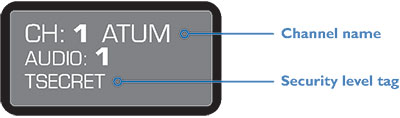
Audio Hold
Assign the audio port to a specific computer while switching the KVM to other computers. Useful when a user needs to listen to audio from one computer, while working on another.
Terminal Mode
The secure KVM switch has an internal Terminal Mode, which requires you to run a text editor application (such as Windows Notepad, Word, etc.) on the computer that is connected to channel 1. As you type commands on the console keyboard, the secure KVM switch will use the text editor application to communicate with you. Terminal Mode can be used for:
• Creating a new admin account
• Changing an admin account password
• Changing channel button indicator colors
• Performing a factory reset
• Changing the hotkeys
• Channel names and security levels
Optional USB Port Expander
The USB port expander (purchased separately - see listing below) provides an additional USB port for applications that require a touch-screen device in addition to keyboard and mouse. It also provides advanced protection incorporating physical and programmed protection of computer USB ports.
Industry Recognized
NIAP PP 4.0 certified, TAA compliant, assembled in the USA
Features and Benefits
• Uni-directional keyboard, video, mouse and audio data paths prevent any potential information leakage through shared peripherals
• No shared memory between channels: The keyboard and mouse processor is powered down and reset at each switchover to thwart shared data leakages
• Automatic switching of keyboard and mouse focus between currently selected host computers (configurable Free-Flow mode). Simply move the mouse between screens
• Clear channel identification to reduce the chances of operator error by displaying a user defined name and security classification for each channel on the status display
• The color of the channel indicators may also be configured to reflect the security classification
• Hardware anti-tampering: Holographic anti-tampering labels protect the product's enclosure, providing a clear visual indication if it has been opened or compromised
• Restricted USB function: The USB ports will only accept HID (human interface devices), such as keyboards and mice
• There is no access to the product's firmware or memory through any port
• Firmware is permanently stored in non-reprogrammable read-only memory (ROM) to prevent modification
• Firmware integrity is verified through a self-test procedure during power up
• Detection of a critical failure disables the device and provides a clear visual indication to the user
Package Includes
1x AVS-4128 switch
1x Universal power adapter with locking connector
1x USB Type-A to Type-A cable for use with external configuration tools (future use)
4x Self-adhesive rubber feet
Cables are not included
Required Cables (per port)
1x HDMI, male-male or 1x DisplayPort, male-male
1x USB, Type-A to Type-B
1x Audio, 3.5mm, male-male
Need help with product selection?
Call KVMGalore at 1-800-636-3434, or submit your question on KVMGalore HelpCenter.
* Notes
1) Each connected computer's video interface may be either HDMI or DisplayPort.
2) One computer may use an HDMI video connection to the switch while another computer may use a DisplayPort video connection.
3) Only one video connection per computer is supported.
4) Connected monitor may have either HDMI or DisplayPort video connection.
5) Only one video connection to one monitor is supported.














