Copyright © 2025 KVMGalore® - All rights reserved.

USB-C multiport dock with power pass-through

• USB Type-C docking port
• Connects up to 10 devices instantly through a USB-C cable
• Provides Power Delivery pass-through up to 60W after deduction of 15W used by the dock
• Supports 4K resolution on a single HDMI or DisplayPort display, and dual 1080p on a DisplayPort and an HDMI or VGA monitor
• USB 3.1 Gen 1 Type-A port supports Battery Charging Specification Revision 1.2 (BC 1.2) for Fast-Charging device
Expansion Ports
1x USB 3.1 Gen1 Type-A Female with BC1.2****
2x USB 3.1 Gen1 Type-A Female*
1x DisplayPort Female - Video Output
1x HDMI Female or 1x VGA Female - Video Output
1x Gigabit Ethernet Female - LAN Port
1x 3.5mm stereo audio 4-pole microphone and headphone jack
1x Micro SD/SDHC/SDXC (up to 128 GB) flash memory card slot
The ultra-sleek ATEN USB-C multiport dock with power pass-through is a one-step total upgrade for your laptop that provides all the extra expansion you need. Simply use one cable to add up to 10 devices with power delivery pass-through to boost your productivity with extra HDMI, DisplayPort, VGA, USB 3.1 Gen1, SD/MMC/MicroSD, Ethernet and audio connections.
With Power Delivery Pass-Through up to 60W, UH3234 can charge your laptop while connected to the docking station. UH3234 provides power to matched USB-C Windows or Mac laptops with PD Profile specifications of 20V/ 3A, 12V/3A, 9V/3A and 5V/3A.

Enjoy stunning 4K video or a dual HD monitor setup with HDMI, VGA, and DisplayPort functionality. UH3234 routes video from a source computer to a DisplayPort or HDMI monitor via a single cable while maintaining the highest quality 4K resolution. You can also mirror or extend your Windows USB-C laptop to two monitors in 1080P.
This ergonomic, plug-and-play device (no software drivers are needed) is compatible with all major operating systems (Windows and OS X). Save space on your desktop by placing your laptop directly on top of the lightweight yet rugged docking station or display the dock next to your monitors for a stylish, minimalist workstation.
Stylish and Smart Design
With a sleek, ergonomic design, the docking station's aluminum enclosure makes it lightweight yet rugged, meaning you can place your laptop directly on top of the docking station to save space, type comfortably and keep your laptop cool.
One Cable for Power, Video, Audio, Data
Use the single USB-C cable to charge, transfer data and expand your workstation with up to 10 ports. The docking station not only offers the flexibility of three video interface options (HDMI, DisplayPort and VGA), but also it is equipped with readers for SD/MMC/MicroSD memory cards. You can connect a headset/microphone or an array of USB Type-A peripherals, such as external hard drives, or a full-sized keyboard and mouse, to complete your workstation.
To keep charging all your power-hungry devices and peripherals while working, the dock provides 60W of power delivery pass-through via your laptop's USB-C AC power adapter.
Stunning 4K or Dual HD Monitor Setup
This versatile dock allows to extend your MacBook or Chromebook to an additional monitor and enjoy an ultra high-definition visual experience. You can also mirror or extend your Windows USB-C laptop to two monitors and improve your productivity and get more things done.
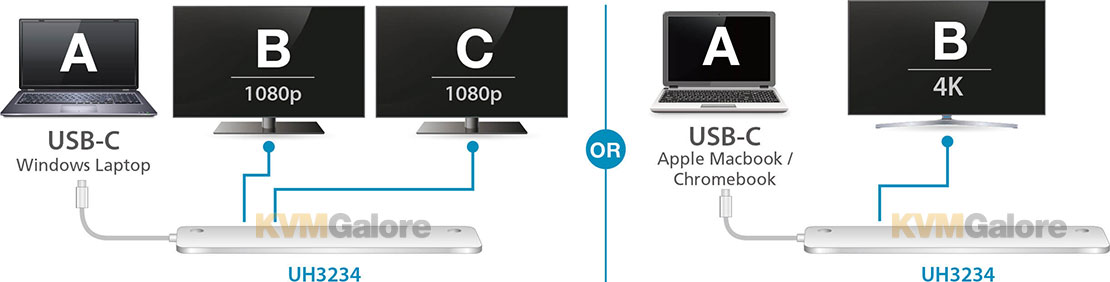
Features and Benefits
• Connects up to 10 devices instantly through a USB-C cable
• Provides Power Delivery Pass-through up to 60W after deduction of 15W used by the dock*
• Supported power profiles include 20V/3A, 12V/3A, 9V/3A and 5V/3A power specification
• Supports 4K resolution on a single HDMI or DisplayPort display, and Dual 1080p on a DisplayPort and an HDMI or VGA** monitor
• USB 3.1 Gen 1 Type A port supports Battery Charging Specification Revision 1.2 (BC 1.2) for Fast-Charging device
• Built-in memory card readers (SD/MMC/Micro SD)***
• Audio line-in and line-out
• Gigabit Ethernet
• Stylish and ultra slim docking station
• Enhanced EMI protection by increasing the cable braid density and adding conductive foam
• Especially suitable for 13" notebook computers having a USB-C port on the left side (e.g. a Macbook Air 13")
Package Contents
1x UH3234 USB-C Multiport Dock with Power Pass-Through
Need help with product selection?
Call KVMGalore at 1-800-636-3434, or submit your question on KVMGalore HelpCenter.
* With Intel 7th generation Core Processor (Kaby Lake) and above. For video output to work through a USB-C port, it must support DP Alt Mode.Power Delivery Pass-Through requires original USB-C charger from laptop.
** 1. For video output to work through a USB-C port, it must support DP Alt Mode. For Dual-View to work, a computer's graphics card must support MST technology.
2. Mac computers only support single-view output.
*** SD and Micro SD Card cannot be used at the same time; functionality accords to the order of insertion.
**** The total output of 3x USB 3.1 Gen1 Type A Female is 10W (5V/2A)















