Copyright © 2025 KVMGalore® - All rights reserved.

Control box Gen. 2
full size hardware control box, that - along with software configurator, 10,000+ device-library and a mobile app - provides centralized, wireless control of A/V equipment, lighting, air conditioning, motion sensors, power switches and much more
• High-performance processor embedded with quad-core CPU and 1 GB memory for designing and controlling complex projects
• USB port for easy project upload
• IR learning function for adding IR device drivers
• Supports centralized control and management by ATEN Unizon™
ATEN control system is an Ethernet-based management system that incorporates ATEN controllers (ATEN control box and/or ATEN control pad) and control interfaces (ATEN keypads and ATEN touch panel) for connection, configuration, and operation of all hardware devices in a room or large facility to provide convenient control effortlessly via a mobile device or an ATEN touch panel.
After connecting the hardware, the ATEN configurator (VK6000) provides simple setup of the devices with easy step-by-step configuration. The ATEN touch panel and ATEN control system app, for iOS, Android or Windows mobile devices, then empowers you with the mobility to control all hardware devices remotely, whenever and however you like.
ATEN control box/control pad can be easily deployed into an existing installation and integrate seamlessly with ATEN VanCryst pro-AV products and nearly any other hardware devices found in a room, including AV equipment, lighting, conference systems, air conditioning, motion sensors, power switches and many more.
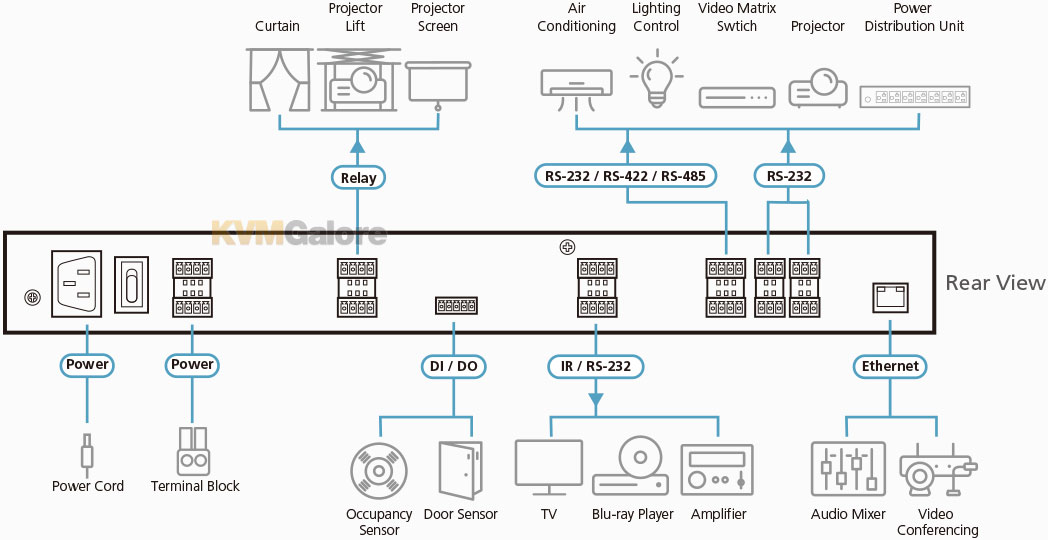 The controller serves as the central platform where hardware devices are connected — to be monitored, managed, and controlled directly via a tailor-made GUI — a Viewer — from any iOS, Android, or Windows mobile device or an ATEN touch panel.
The controller serves as the central platform where hardware devices are connected — to be monitored, managed, and controlled directly via a tailor-made GUI — a Viewer — from any iOS, Android, or Windows mobile device or an ATEN touch panel.
The control system project and its control interface is configured using an intuitive program — the ATEN configurator (VK6000). The ATEN configurator walks you through configuring the hardware, designing the control interface (Viewer), and uploading this configuration to the controller.
Through an Ethernet connection, the ATEN control system app enables you to edit and download Viewers from the controller via a point-n-tap user interface. The use of each Viewer is protected with password authentication to ensure secure access.
The ATEN control system is the perfect solution for any meeting rooms, conferences, boardrooms, classrooms, and any other room setting that requires a centralized, mobile control of a variety of hardware devices through streamlined Ethernet-based management system with optimum efficiency and performance.
ATEN Control System Consists Of:
• Controllers, in the form of control boxes and control pads, serve as a central platform where all hardware devices connect in order to be controlled
• Expansion Boxes provide additional serial, IR, and relay ports to flexibly increase the number or type of connections to hardware devices in your installation
• Control Interfaces: Customized interfaces for controlling your hardware devices via touch panels and mobile devices with the ATEN control system app as well as wall-mount faceplates
• Software: Features configurator software and additional tools that enable easy set up of control settings and GUIs for use on any ATEN control system interface
VK2100A is a part of ATEN's control system series, a standard Ethernet-based management system, which consists of hardware, configurator software, control interfaces, and related services, to control any hardware and software devices within a room setting, such as boardrooms and lecture halls, and to provide direct, centralized management effortlessly via user-defi ned GUIs from any mobile device, ATEN keypad, and touch panel.
VK2100A control box is designed to easily manage any room setting, and can be deployed into an existing installation environment seamlessly not only with ATEN products, but also nearly any hardware or software device found in a room, including AV equipment, lighting, conference systems, air conditioning, motion sensors, power switches, and many more. VK2100A is the perfect solution for managing mass device deployments such as government agencies, military facilities, corporate organizations, and healthcare institutions.
VK2100A is an Ethernet-based controller device that connects and integrates a spate of devices to provide single-access configuration and convenient remote control for a room setting such as boardrooms and lecture halls. It offers multiple bidirectional serial ports, relays, IR/serial ports, digital I/O, and 12 V DC power output ports, as well as a dedicated control LAN port, separate from the corporate LAN, for IP device management within a secure subnetwork. In addition, it also supports a range of ATEN expansion boxes in providing versatile scalability.
Once successfully connected, users will be able to configure all in-room devices using the ATEN configurator software — VK6000, and allow remote control using ATEN touch panel, ATEN keypads, and Android / iOS / Windows mobile devices via the ATEN control system app.
For a centralized management, VK2100A can be connected to ATEN Unizon, a global AV management platform software, allowing users to control and monitor multiple ATEN Ethernet-based solutions across different locations, including but not limited to ATEN control boxes, at the same time.
ATEN VK2100A controller works as the main controller that provides connectivity to hardware devices commonly seen in settings such as meeting rooms, conferences, boardrooms, and classrooms.
VK2100A, ATEN's second-generation control box, boasts the highest performance processor within the series. Equipped with a quad-core CPU and 1 GB memory, VK2100A provides real-time response and status updates and can process complex, high-loading events with customized GUI designs, as well as multiuser access control to connected devices.
The latest generation of the ATEN control box is designed with major enhancements to satisfy even the most complex of setups, and features:
• More Processing Power and Memory: High performance processor embedded with quad-core CPU and 1 GB memory for designing and controlling complex projects
• Higher Level of Security: Dual, isolated LAN design supporting secured communication protocols such as HTTPS and SSH
• Major Software Upgrades: Advanced drivers with bidirectional control and feedback as well as 4 times more software objects such as buttons and macros
• Centralized Management: ATEN Unizon™ support for centralized management of devices across rooms, floors and even buildings.
• LCD Display: LCD display shows the option for configuration and information display
ATEN control system has been developed with a series of advantages making it easily adaptable to varying applications in a wide range of settings, including but not limited to corporate and education facilities and conference halls or any other space that requires complete control:
• Control Automation: Your devices can interact and respond to each other intelligently through pre-programmed actions to perform a fully automated series of advanced operations
• Real-time Synchronization: Equipment status synchronizes in real-time across all control interfaces for conflict-free control among multiple simultaneous users
• Simplified Configuration: Easy setup control sequences without extensive programming knowledge and decrease time spent on manual configuration with our advanced driver database
• Effortless Expansion: Highly expandable with a wide range of ATEN expansion boxes, access to device drivers, and support for popular control standards and protocols including KNX,
over IP, HTTP(s), Telnet, TCP, UDP
• User-centered Convenience: An advanced, single-software solution enabling users to create their own control interfaces for any mobile device. Specific needs can be efficiently tailored by selecting from a database of control actions and GUIs for effortless deployment
• Mobile Control: Support for iOS, Android and Windows mobile devices facilitates centralized control of different rooms via user-defined profiles with simple point-n-tap operations
• Integration Partners: ATEN collaborates with professional AV partners to provide complete solutions for applications of all sizes
Features and Benefits
• High-performance processor embedded with quad-core CPU and 1 GB memory for designing and controlling complex projects
• Supports various interface connections for hardware-software integration and mobile device control
• DC outputs for power supply connections
• USB port for easy project upload
• IR learning function for adding IR device drivers
• Supports native KNX IP for building management systems
• TCP, UDP, Telnet, HTTP, HTTPS, WebSocket, ONVIF, and PJLink compliant
• Supports centralized control and management by ATEN Unizon™
• Supports project file backup
• Web GUI for easy system configuration
• Supports SSH communication for convenient data monitoring
• LED indication of connection and hardware status • 2 free licenses for mobile control
• 2 free licenses for mobile control
Intelligent Control
ATEN control system makes the interactions between your hardware devices smarter. Pre-programmed actions and triggers can provide a fully automated series of advanced operations that allow your devices to respond to each other intelligently, making your whole solution run smarter and smoother.
Optimized Performance
ATEN control system has optimized the communication protocols that not only maintain a near-zero response time but also feature data encryption for extra protection.
Simplified Setup
No matter how large the room or how complicated the hardware, ATEN control system can be deployed in 3 easy steps: connect the hardware, configure the system and upload profiles via a smart mobile app. Through an intuitive GUI, the process for setting up the controls for every room is simple and customizable, via straightforward predefined commands and macros, that do not require you to have complicated programming skills.
Effortless Expandability
With a range of expansion boxes available, ATEN control system installation can grow to accommodate additional Serial, Relay and IR devices. Furthermore, the ATEN Library has 10,000+ device drivers and grows as you add new devices to the existing database via the Database Generator, making it expandable and easily manageable, whatever the size or scope of the installation.
User Centered Convenience
An advanced, single-software solution creates an intuitive interface for any mobile device, while specific needs are customizable by selecting from an extensive library of actions and design elements to customize the control panel. In addition, ATEN control system provides various support services that include driver downloads, database generation and upgrade tools – to help system integrators build easy-to-control environments effortlessly.
On-the-Go Control
Intuitive system control can start with one room and scale up to multiple rooms in the same area or across regions. Toggling between profiles on an iOS, Android or Windows mobile device facilitates control of different rooms with simple point-ntap operations. In addition, multiple mobile devices can be authorized with access to control the same room or multiple rooms, providing you with flexible, enhanced mobility, and tight security.
Expandable and Manageable Device Library
ATEN library is comprised of 10,000+ device drivers along with a complete line of ATEN VanCryst product drivers. This extensive portfolio of driver resources is built in the system upon VK6000 installation which makes hardware installation as easy as plug-n-play.
This device database can be expanded by adding new devices to the Database Generator which comes in handy when the system fails to locate a specific driver from the ATEN library. Furthermore, device management is simplified and centralized using My library which consolidates device information in an organized list for faster hardware setup in projects.
This expandable and manageable device database is beneficial and time-efficient as the scope and size of installations grow.
Simplified Setup via Intuitive GUI Design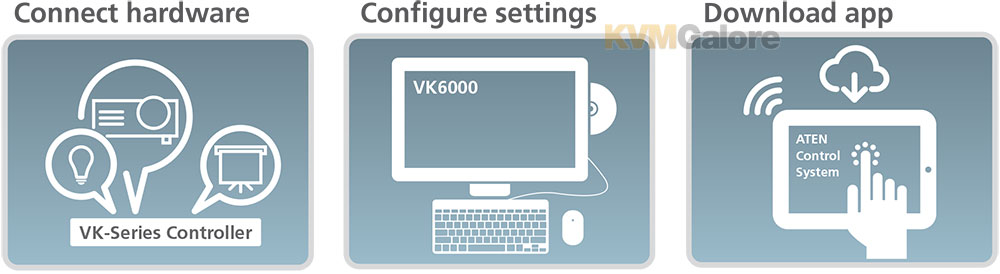 ATEN configurator (VK6000 software) offers an intuitive and streamlined GUI to simplify a complicated hardware setup process in 4 easy steps: create project > select device > configure viewer profile > upload profile.
ATEN configurator (VK6000 software) offers an intuitive and streamlined GUI to simplify a complicated hardware setup process in 4 easy steps: create project > select device > configure viewer profile > upload profile.
Operations for any room can be customized in a profile that includes a programmable GUI designed for a mobile screen size, signifying "what you see is what you get", as well as actions and commands that correspond to the control buttons and icons added to the GUI.
All control operations can be examined beforehand via Simulator and a test tool to verify how each configuration will respond and appear on the mobile device, avoiding the need for re-configuration after the profile has been imported to the mobile device for use.
This straightforward and streamlined GUI is helpful in boosting the speed of system setup without repetitive checks to get system administrators acclimated and start device management effortlessly.

System Facilitation with Multiple Controller/Profile/iPad control
While plotting your installation, system control can start with one room and scale up to multiple rooms in the same area or across regions. From an iPad, toggling between profiles imported from the controller (VK2100A) facilitates system control of different rooms with simple point-n-tap operations. Meanwhile, multiple iPads can be authorized with control over the same room simultaneously, depending on the system license.
On the other hand, user access to any profile on the mobile device can be restricted with password authentication to enhance system security. This versatile system framework is beneficial as system control can respond promptly and flexibly to any changes made, without suffering from unexpected service interruptions.
VK6000 (configurator software)
• Simple profile setup with easy configuration steps via intuitive GUI
• Customizable GUI to be used on mobile devices and PC
• Supports ControlAssist that allows PC control (PC shutdown, media files, PowerPoint files)
• Built-in Database Generator for device driver setup and overall device management
• Built-in ATEN library comprising 10,000+ device drivers and complete ATEN VanCryst product drivers
• Scheduling for repeating events
• Programming-based Script Editor for complex monitoring scenario handling
• Two-way communication enables user-defined event monitoring to automatically trigger the next actions
• Status synchronization of managed devices across multiple mobile devices
• Test tool to verify commands in action before uploading the profile to VK2100A control box
• Simulator to simulate and review the customized GUI before uploading
ATEN control system app
• Allows administrators central control of multiple rooms via profiles on a mobile device or tablet computer
• Restrict user access to profiles via password authentication
• Synchronization of system controls amongst multiple mobile devices and tablet computers
• Any iOS, Android, or Windows mobile device can be used to control the system – no need to purchase costly
exclusive user panels
Optional Expansion Boxes (see listing below)
• VK224: 4-Port Serial Expansion Box
• VK236: 6-Port IR/Serial Expansion Box
• VK248: 8-Channel Relay Expansion Box
• VK258: 8-Channel Digital I/O Expansion Box
Optional Keypads (see listing below)
• VK0100: 8-Button Control Pad (US, 1 Gang)
• VK108US: 8-Button Keypad (US, 1 Gang)
VK2100A Package Contents
1x VK2100A ATEN controller
1x Power cord
4x Foot pads
1x Rack mount kit
1x Terminal block kit
1x User instructions














