Copyright © 2025 KVMGalore® - All rights reserved.

Wireless content presentation, collaboration, and conferencing solution
• Wireless content sharing and collaboration applications
• Optimized for video conferencing using room peripherals
• Local video streaming output to large displays
• Direct run of 3rd party web applications
• Wireless sharing from Miracast™ and AirPlay™
• Powerful security features
• Switched enabled wired input
• Centralized cloud management and control
VIA Connect² is a smart, secure, wireless and wired presentation and collaboration platform that makes it simple to get actual work done during meetings and classes. With most laptops or mobile devices, users can view, edit, and comment on documents in real−time sessions.
Meeting participants can display or stream full, uninterrupted video up to 4K @ 60Hz from their device, and even play YouTube® videos in full frame rate.
Up to four participants can share their screens simultaneously on the main display either using the VIA app mirroring feature, iOS mirroring via AirPlay™, Windows and Android mirroring via Miracast™, or ChromeBook mirroring. The shared screen sizes are automatically adjusted based on their respective source, and can be resized manually by the user when needed.
VIA Connect² is optimized for video conferencing and supports Microsoft Teams®, and Zoom®.
The platform can handle most small to medium size meeting spaces and is ideal for classrooms and huddle spaces.
VIA Connect² is super−compact 2.9 inch square (74x74 mm) with flexiblity to install with both built−in Wi−Fi and LAN connectivity and includes industry−leading 1024−bit encryption for secure use on the internal network.
VIA Connect² provides exceptional quality, advanced user-friendly operation and flexible control.
Applications
• Boardrooms
• Conference rooms
• Presentation rooms
• Collaboration areas
• Class rooms
Features and Benefits
• User friendly, intuitive meeting dashboard requiring few clicks
• Easy to join/leave a meeting, select a VIA device, share or stream content, to chat, easy to invite people to join and view connected devices
• Helpful tooltips appear when the mouse hovers over a button
• Multilingual support - VIA menus can be displayed in 10 different languages
• Third party applications - Easy to add and launch third party applications from VIA
• Launch MS Teams/Zoom on your device and share it on VIA while using VIA Versa (Room Peripherals)
• Auto Discover and Auto Connect - VIA devices on the LAN are discovered and listed automatically, users can automatically reconnect to the last connected device
• Auto Disconnect - VIA devices that have left the room can be disconnected by monitoring the strength of their RSSI signal
• Preview - Moderators can preview presentation content before allowing the presenter to proceed (in Active Directory Moderator mode)
• Use VIA Versa to wirelessly connect to a professional grade camera and AV in the meeting space
• Comprehensive Collaboration Functionality - Whiteboard, Filesharing, Application sharing, Chat, etc
• View Main Display (VMD) - Meeting participants can view the main display on their personal device and use the VMD feature to make annotations locally or publicly
• Simultaneous Display - Four participants can simultaneously present content on the main display
• Present Privately (do not disturb) Feature - Allows the presenter to continue the presentation without being interrupted
• Pause/Resume Presentation - Present at your convenience.
• Calendar Wallpaper and Meeting Connection - Connect the VIA to a supported calendar and list upcoming meetings on the Main Display
• Connect to a meeting by clicking on the calendar entry in the display
• Digital Signage - Display dynamic content and information on the main display when VIA is not being used for a meeting. Use a predefined template or create your own display configuration with up to three frames of content that appear simultaneously
• Schedule campaigns (content configurations) to run automatically at specific dates and times
• Seamless Live Video Streaming - Stream live content from meeting rooms, classrooms and studios using RTSP/RTP to all the leading platforms, like YouTube™, Kaltura™, Panopto™ and more
• Powerful Security Features - 802.1x User authentication, 1024-bit encryption, dynamic room codes
• Cloud-Based Management - Use VIA Site Management (VSM) cloud-based web application, to manage and configure large numbers of VIA devices from anywhere
• Quick and Reliable Wireless Connectivity - An intuitive user interface enables iOS™, Android™, Chromebook™, PC, and Mac™ device users to instantly connect to a main display either using VIA Pad or Bluetooth without relying on the organizations' Guest network
• 2.4GHz/5GHz WiFi and MIMO antennas establish and maintain a fast and reliable connection
• Up to 4K/60 HDMI™ Wired Input - Enables hard-wiring, auto switching, for connecting a computer or any HDMI compatible device camera, multimedia player or computer that supports HDCP signals
• High-Quality Video Streaming - Supports up to 4K @ 60Hz resolution using the VIA app Multimedia feature
• Clientless Connectivity - Airplay, Miracast, Join Through Browser
• Built-In WiFi, Bluetooth and LAN
• Seamless switching between wireless networking and LAN
• Wireless USB - Supports microphone, speaker and camera
• Easy and Flexible Installation - VIA's super-compact form factor allows it to be discreetly installed on the back of a display, projector or almost anywhere
Included Accessories
1x Power adapter
1x Video switching control cable
1x VESA mount
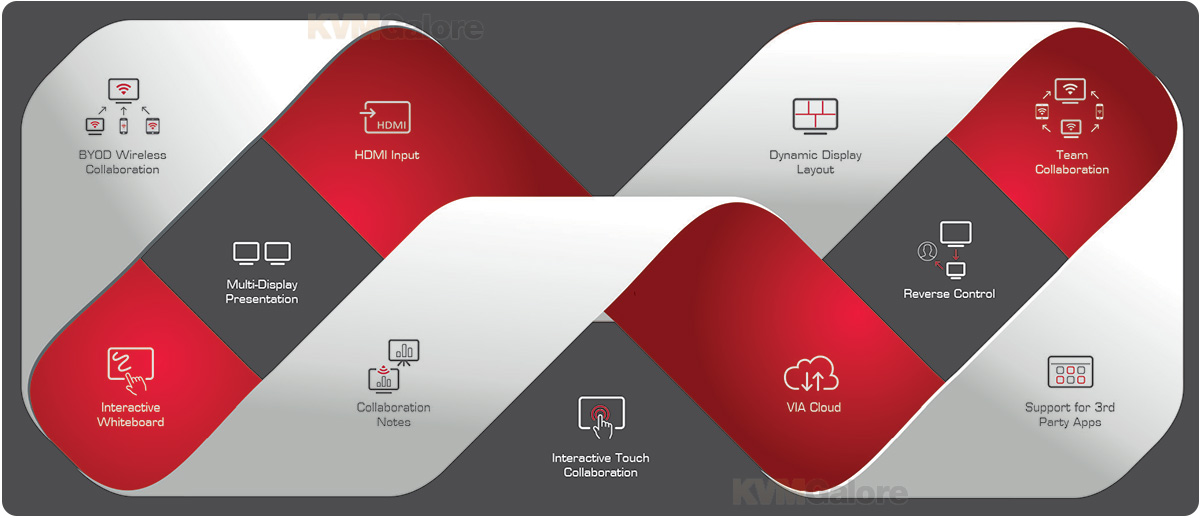
Need help with product selection?
Call KVMGalore at 1-800-636-3434, or submit your question on KVMGalore HelpCenter.

















