Copyright © 2025 KVMGalore® - All rights reserved.

UNIMUX 4K 18Gbps HDMI-USB KVM Switches
Control 4- 8- 16- 24- or 32 Ultra-HD 4K HDMI-USB computers from one keyboard/mouse and one 4K HDMI monitor with Scan & Broadcast modes, and USB 2.0 peripheral sharing
Read more below...

1) UNIMUX 4K 18Gbps HDMI-USB KVM Switch, 16-Ports Model No. UNIMUX-HD4K18GB-16  In stock
In stock

2) UNIMUX 4K 18Gbps HDMI-USB KVM Switch, 24-Ports Model No. UNIMUX-HD4K18GB-24  In stock
In stock

3) UNIMUX 4K 18Gbps HDMI-USB KVM Switch, 32-Ports Model No. UNIMUX-HD4K18GB-32  In stock
In stock

4) UNIMUX 4K 18Gbps HDMI-USB KVM Switch, 4-Ports Model No. UNIMUX-HD4K18GB-4  In stock
In stock

5) UNIMUX 4K 18Gbps HDMI-USB KVM Switch, 8-Ports Model No. UNIMUX-HD4K18GB-8  In stock
In stock
Control 4- 8- 16- 24- or 32 Ultra-HD 4K HDMI-USB computers from one keyboard/mouse and one 4K HDMI monitor
with USB 2.0 peripheral sharing
UNIMUX™ 4K 18Gbps HDMI USB KVM switches allow a user to control up to 32 HDMI-USB Ultra-HD 4K @ 60Hz 4:4:4 computers with one USB keyboard/mouse, and one 4K HDMI monitor.
Dedicated internal microprocessors emulate keyboard and mouse presence to each attached CPU 100% of the time so all computers boot error-free.
Connections use standard HDMI and USB cables.
HDMI 2.0 resolutions up to 4K @ 60Hz are supported.
HDMI Supported Features
• HDMI 2.0
• Up to 12-bit Deep Color on input and 8-bit on output
• Dolby TrueHD, DTS-HD Master Audio, Dolby Digital, Dolby Digital+, Dolby Atmos, LPCM 2/5.1/7.1CH, DTS 5.1, and DTS:X
• RGB, YUV 4:4:4, YUV 4:2:2, and YUV 4:2:0
• Bandwidth up to 600 MHz (18Gbps)
• 3D (1080p @ 60Hz)
• HDR
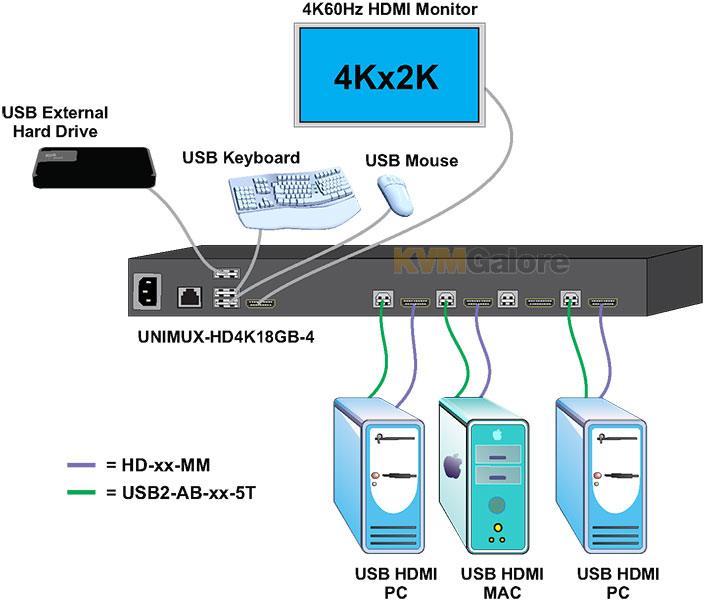 Features and Benefits
Features and Benefits
• Supports Ultra-HD 4K video resolution up to 4096x2160 @ 60Hz RGB/YUV 4:4:4, HDTV resolutions to 1080p @ 120Hz, and up to 1920x1200 (WUXGA)
• HDCP 2.2 compliant
• Features NTI's patented true autoboot USB switching - all attached computers can be booted simultaneously
• Compatible with USB computers (PC and Mac) with HDMI outputs
• Control the switch through the front panel buttons, keyboard commands, OSD, or RS232
• Two transparent USB 2.0 ports, in addition to keyboard and mouse ports, for connecting USB devices such as printers, game controllers, USB flash drives, touch screen monitors, whiteboards, etc.
• Supports high-speed (480 Mbps), full speed (12 Mbps), or low speed (1.5 Mbps) USB devices
• High quality steel construction
• Flash upgradeable
• Rack-mount kit included
• Cable management tray included
Front Panel Interface Control
• LEDs indicate currently selected port and mode of operation.
• Hold in any button for more than five seconds to go into Scan, Broadcast or Command modes
• In normal operating mode, the user can directly operate the selected computer with transparent presence of the NTI switch
• Scan mode automatically and sequentially displays the video from each powered on computer for 5-255 seconds
• Broadcast mode allows the user's keystrokes to be sent to all powered on computers (Broadcast mode is not available for Macs)
• Command mode allows the user to give instructions to the switch through the keyboard - keystrokes are not passed to any connected computer
Keyboard Control
• Scan, Broadcast and Command modes are available from the keyboard using hot keys
• Use the keyboard to command the switch box to select ports or configure the scan delay
• Type +<'> to go into Command mode
• Press to leave Command mode and return to normal or Scan mode
RS232 Control
• Female RJ45 connector
• Baud rate: 1200 to 115200
Commands
• CS - connect output (user) port to specific input (CPU) port
• CB - change baud rate
• RO - reads what input is connected to the output
• RU - reads unit size
• RV - return firmware version
On Screen Display (OSD) Control
• Select computers by name with the on-screen display (OSD)
• Use keyboard or mouse to operate the switch from menus superimposed onto the monitor
• Names can be up to 30 characters long
• Help screen assists user with the OSD
• OSD is built into the switch - no need to install additional hardware or software
• OS and software-independent









