Copyright © 2025 KVMGalore® - All rights reserved.

DKX4-101: Ultra-performance single-port 4K HDMI KVM-over-IP
control of a single computer/server by up to 8 users, with virtual-media support and remote power control
• Single-port, unblocked, BIOS-level, KVM-over-IP access for up to 8 users
• 4K Ultra-HD performance
• Native HDMI video format; also supports VGA, DVI, DisplayPort, Mini-DisplayPort and USB-C
• Embedded HDMI digital audio
• User configurable bandwidth for LAN, WAN and Internet ssage
• 3x faster virtual media
• Productive, Java-free HTML5 user interface
• Apple iPhone/iPad configuration via USB
• LDAP, AD, and RADIUS authentication
• PC-share access by up to 8 users
• Configurable user-group permissions
• 256-bit AES encryption
• Remotely power on/off a computer system using the KX IV-101 web-based interface
• Local access
 Dominion KX IV-101, Raritan's fourth generation KVM-over-IP gateway, provides Ultra-HD performance for KVM-over-IP remote management. More powerful than any other KVM-over-IP gateway, it supports unblocked, Java-free anytime/anywhere, BIOS-level remote access of servers, PC's and workstations.
Dominion KX IV-101, Raritan's fourth generation KVM-over-IP gateway, provides Ultra-HD performance for KVM-over-IP remote management. More powerful than any other KVM-over-IP gateway, it supports unblocked, Java-free anytime/anywhere, BIOS-level remote access of servers, PC's and workstations.
The KX IV connects to a single computer, providing un-blocked access to multiple users via laptop, PC or Dominion User Station.
Dominion KX IV-101 supports access to servers with 4K video resolution (3840x2160), up to 30 frames per second with 4:2:2 color. It also supports HD resolutions up to 1920x1080 and 1920x1200 at up to 60 frames per second with high quality 4:4:4 color.
The KX IV has an all-digital architecture for ultra fast video performance and high video quality, with virtual media transfers up to 3 times faster than Dominion KX III. The KX IV has user-configurable bandwidth to operate across LAN, WAN and Internet.
The KX IV supports many of the popular Dominion features such as: virtual media, absolute mouse synchronization, LDAP/Radius/AD authentication, AES encryption, support for up to 8 simultaneous sessions, and much more. Users can use Dominion KVM clients for Java-free access, as well as Dominion KX User Stations for high performance access in labs, studios and control rooms.
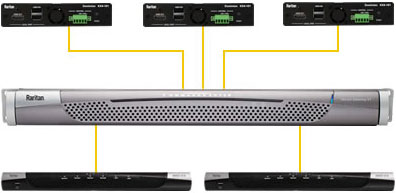 Dominion KX IV is incredibly scalable. A large number of KX IV gateways can be integrated through Dominion User Station and/or Raritan's CommandCenter Secure Gateway, with convenient single sign-on. The powerful Dominion User Station works standalone or with CommandCenter.
Dominion KX IV is incredibly scalable. A large number of KX IV gateways can be integrated through Dominion User Station and/or Raritan's CommandCenter Secure Gateway, with convenient single sign-on. The powerful Dominion User Station works standalone or with CommandCenter.
Supporting up to 4K video resolution, the KX IV-101 has an all-digital architecture for ultra-HD video performance, high video quality, and virtual media transfers up to 3 times faster than Dominion KX III. It has a productive, web-based, HTML5 user interface, available on PC, laptops, and smartphones.
KX IV-101 is perfect for the most demanding broadcast and control room applications, as well as remote IT administration, lab management, and more. As a single-port device, it is perfect for colo's, remote offices, facilities and edge applications.
With the Virtual Power Button feature, users can remotely power on/off computers, without the use of a switched PDU.
Dominion KX IV-101 also features a pass-through digital local port providing fast, at-the-rack access via HDMI and USB for high performance, local server access.
KVM-over-IP Connectivity
• Single-Port KVM-over-IP Gateway: Dominion KX IV-101 provides unblocked, KVM-over-IP access to a single PC, workstation or server. Through the PC Share feature, up to 8 users can simultaneously connect, view and share control of the target computer system. This is achieved while allowing full, unblocked local port access. • Flexible, Multi-Purpose, IP-Based Solution: The KX IV-101 has user-configurable video performance (quality vs bandwidth) to operate over LAN, WAN and even the Internet for emergency, out-of-hours IT support. As a flexible IP solution, it is accessible via User Station, Laptop, PC and SmartPhone supporting users, managers, engineering and IT. Java-free KVM access is available on Windows, Linux and Mac.
• Flexible, Multi-Purpose, IP-Based Solution: The KX IV-101 has user-configurable video performance (quality vs bandwidth) to operate over LAN, WAN and even the Internet for emergency, out-of-hours IT support. As a flexible IP solution, it is accessible via User Station, Laptop, PC and SmartPhone supporting users, managers, engineering and IT. Java-free KVM access is available on Windows, Linux and Mac.
• Flexible, Java-free KVM over IP Access: Dominion KX IV-101 has the industry's highest performing and most flexible KVM-over-IP technology. Users can access Dominion KX IV-101 from anywhere on the network (LAN, WAN, and Internet), allowing administrators to troubleshoot, reconfigure, reboot and even power cycle servers remotely.
The KX IV-101 has two Java-free KVM Clients: (1) the Windows-based Active KVM Client (AKC) for Windows, and (2) the HTML5 KVM Client (HKC) for Java-free KVM-over-IP access on Linux, iOS, and Mac. HKC now supports virtual media and audio output.
• Apple® iPhone® and iPad® Mobile Access: Users can remotely access and control servers through Apple iPhone and iPad devices, directly or through CC-SG with the same level of security that they now enjoy via their laptops.
• Dual Stack IP Networking - IPv4 and IPv6: Dominion KX IV-101 provides dual stack IP networking with simultaneous support of IPv4 and IPv6.
Virtual Media and Audio
• Virtual Media 3X Faster!: The benefits of virtual media - mounting of remote drives/media on the target server to support software installation, remote booting and diagnostics - is of course available. With the KX IV-101's fourth-generation architecture, virtual media is three times faster than our previous generation!
• Wide Variety of Supported Virtual Media Drives and Devices: Each Dominion KX IV-101 comes equipped with virtual media to enable remote tasks using CD, DVD, USB devices and ISO images.
• Digital Audio over HDMI: The KX IV supports digital stereo audio via HDMI, supporting playback from the target server. Audio can be automatically connected for KVM-over-IP sessions.
• Secure Virtual Media with 128/256-Bit Encryption: Virtual media sessions can be secured using 128- or 256-bit AES encryption.
• USB Connection Settings: These provide basic and advanced USB settings to support the broadest range of virtual media, servers and BIOS versions on a wide variety of PCs, servers and workstations.

Java-Free KVM Client Access and Control
• Java-free KVM Access - Anytime, Anywhere: In addition to User Station access, Dominion KX IV-101 provides KVM access through the industry's broadest and most flexible range of operating systems, platforms and browsers. Three KVM Clients are available for users to use. Java-free access for is available for Windows, Linux and Mac desktops.
• Next-Generation Common User Interface: Dominion KX IV-101 has a new, next-generation, browser-based user interface for enhanced usability and productivity.
• Non-Java HTML5 KVM Client for Linux, iOS and Mac Platforms: A new HTML KVM Client (HKC) is available for Linux, iOS and Mac platforms. For customers looking to minimize their use of Java, this HTML-based KVM Client runs in the browser and does not utilize Java or .NET.
The HTML KVM Client supports virtual media as well as audio output from connected servers. Consult the Release Notes and documentation for more information.
• Non-Java KVM Client for Windows Platforms: For customers looking to minimize the use of Java, the Raritan Active KVM Client (AKC), based on the Microsoft .NET framework, does not utilize Java. AKC is a full-featured, high-performance KVM Client that is best for Microsoft Windows platforms.
• Mobile KVM Access for iPhone and iPad: Users can now access and control servers connected to Dominion KX IV-101 via their Apple iPhones and iPads. This provides emergency 24/7 out-of-hours access, as well as convenient everyday access for iPad enthusiasts. Works with or without CC-SG.
• PC Share Mode: Up to eight users can connect and remotely access each connected server. This feature is very useful for administrator collaboration for teamed troubleshooting of servers.
• Connected Users: The KX IV-101 User Interface shows the connected users, with the ability to disconnect a user.
Ultra HD Video Performance • Ultra High Definition Video Resolutions up to 4K (3840x2160): Dominion KX IV-101 supports both standard and 4K ultra-HD remote video resolutions. Formats beyond standard HD are supported, including 2560x1440 (1440p) and 2560x1600 (1600p).
• Ultra High Definition Video Resolutions up to 4K (3840x2160): Dominion KX IV-101 supports both standard and 4K ultra-HD remote video resolutions. Formats beyond standard HD are supported, including 2560x1440 (1440p) and 2560x1600 (1600p).
Standard HD resolutions are also supported: 1920x1200, 1600x1200, 1680x1050 and 1440x900.
• Super-Fast Video Performance 30 to 60 Frames Per Second: The KX IV-101 supports fast access to servers with 4K video resolution (3840x2160), up to 30 frames per second with 4:2:2 color. It also supports HD resolutions up to 1920x1080 and 1920x1200 at a blazing 60 frames per second with high quality 4:4:4 color.
• 24-Bit Color with up to 4:4:4 Subsampling: Dominion KX IV-101's 24-bit color support enables high video quality. Three high-quality color subsampling modes are provided: 4:2:0, 4:2:2 and 4:4:4. Multiple color modes, including full-color for high quality, with reduced color and gray, available to support lower bandwidth connections.
• Flexible Performance & Bandwidth Settings for LAN, WAN and Internet: Video performance and bandwidth can be configured to match application needs and available bandwidth. The Connection Properties panel allows users to choose between the best video quality or least bandwidth. Pick the highest quality when on a high bandwidth LAN or the least bandwidth when operating over a lower bandwidth connection, i.e. the Internet for emergency, out-of-hours access. The Connection Information panel provides useful information on video resolution, color mode and bandwidth usage.
• Full-Screen Video Display: With Dominion KX IV-101's full-screen video display, users appear to be directly connected to the target server. The user views the full video display from the target server without window borders or toolbars. With the new “pop-up” menu bar, users can run KVM client functions while in full-screen mode.
• Thumbnail View of Connected Server: The KX IV-101 User Interface shows a thumbnail view of the target server, even before the user establishes a KVM session.
• Flexible Video Scaling: In many instances, the user would like to “scale,” i.e., stretch or compress the target server's video display to fit the display window on the client. With Dominion KX IV-101's flexible scaling, the user is not restricted to fixed-size windows.
Mouse and Keyboard
• Absolute Mouse Synchronization: The Absolute Mouse Synchronization feature is the ultimate mouse synchronization solution. For Windows and Mac® servers with a compatible USB mouse port, there is no need to adjust the mouse settings on the target server. This reduces installation time and enhances Dominion KX IV-101's plug-and-play nature. In addition, the remote and target server mouse pointers never go out of synchronization.
• Intelligent Mouse Synchronization™: Most KVM switches require the customer to manually adjust the mouse motion and mouse acceleration settings for all connected target servers for each KVM user. With the Intelligent Mouse option, no such manual configuration is required for many servers. The system can automatically adjust to the server's mouse settings.
• Speedy Single Mouse Mode: Many Dominion KX IV-101 customers prefer a dual-mouse configuration; however, the KX IV-101's single mouse mode provides speedy performance and does not require server changes for any type of server or OS.
Security
• Strong AES Encryption: Dominion KX IV-101 utilizes the Advanced Encryption Standard (AES) encryption for added security. 128 and 256 bit AES encryption is available. Older, weaker encryption methods are not supported.
AES is a U.S. government-approved cryptographic algorithm that is recommended by the National Institute of Standards and Technology (NIST) in the FIPS Standard 197.
• Video and Virtual Media Encryption: Dominion KX IV-101 securely encrypts the video stream, keyboard and mouse data, and virtual media. Encryption can be disabled for faster video performance.
• RADIUS, LDAP and Active Directory Authentication: Dominion KX IV-101 integrates with industry-standard directory servers, such as Microsoft Active Directory, using either the LDAP or RADIUS protocols. This allows Dominion KX IV-101 to use pre-existing username/password databases for security.
• Configurable Strong Password Checking: Dominion KX IV-101 has administrator-configurable, strong password checking to ensure that user-created passwords meet corporate and/or government standards.
• Two Factor Authentication: RSA SecureID is supported via RADIUS for two-factor authentication security to log into the KX II.
• Secure TLS Security: SSLv1, SSLv2 SSLv3 and the older TLS versions are disabled for security reasons. The secure TLS 1.2 protocol is used.
• Configurable Security Banner: For government, military and other security-conscious customers requiring a security message before user login, the KX IV-101 can display a user-configurable banner message and require acceptance before user login.
• Upload Customer-Provided SSL Certificates: Customers can upload to Dominion KX IV-101 digital certificates (self-signed or certificate authority provided) for enhanced authentication and secure communication. Raritan recommends this for added security and to reduce browser warning messages.
• Local Authentication with Users, Groups and Permissions: In addition to external authentication, Dominion KX IV-101 supports local authentication. Administrators can define users and groups with customizable administration and port access permissions.
Virtual Power Button & External Device Control • With the Virtual Power Button feature, users can remotely power on or off a computer device - without the use of an outlet-switched PDU! This uses the KX IV-101's 5 pin Terminal Block and the External Device Control features.
• With the Virtual Power Button feature, users can remotely power on or off a computer device - without the use of an outlet-switched PDU! This uses the KX IV-101's 5 pin Terminal Block and the External Device Control features.
Physically wire the Terminal Block Output pins to the power or reset pins on the computer motherboard. You can then use the KX's web-based user interface to remotely power on/off a computer system.
• External Device Control: The KX IV-101 has a unique new feature to control and react to external devices. There are two types of device control: input and output. Input control can control local and remote access of the KX IV-101. For example, for privacy or safety reasons, an external gateway can be used to disable remote access if a local user is working on the connected computer. Output control can be used to power on or off an external device such as a light, buzzer or computer. This enables a remote user to power on, off or cycle a computer device, for example, if the system hangs or becomes unresponsive.
This feature must be enabled on the KX IV-101 web-based user interface. Input and output can be separately configured and enabled. Input options for remote and local are: full access, video only or no access. Output options are to turn the external device on/off or to blink an external device (warning light or buzzer) for an interval. On the KVM Clients, the user can also remotely turn external devices on or off.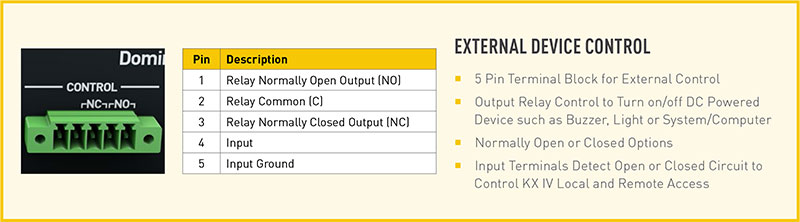 • Terminal Block: The KX IV-101 has a 5-pin terminal block for external device control.
• Terminal Block: The KX IV-101 has a 5-pin terminal block for external device control.
There is a 3-pin output relay control to turn on/off a DC powered device such as system/computer, buzzer or light. There are common, normally open and closed pins for different device architectures.
Two input pins can detect an open or closed circuit. This can be used to enable/disable the KX's local and remote access.
Consult the external device's documentation to determine how to physically connect to it.
Management
• Remote Management and Administration: Administrators can perform all management, administration and configuration operations remotely via a simple web-based, graphical user interface. This is available via PC, laptop, smartphone/tablet and via the Apple KVM View App.
• Raritan's CommandCenter Integration: Like the rest of Dominion series, Dominion KX IV-101 features complete CC-SG integration, allowing users to consolidate all Dominion devices into a single logical system, accessible from a single IP address and under a single remote management interface.
CommandCenter login and server access is now available from Dominion KX User Stations. Login to the User Station with your CommandCenter credentials (login name and password) and access servers you are authorized for.
• SmartPhone Application (App) for Local Access to the KX IV-101: With the KX IV-101 App, administrators can connect directly from their Apple smartphone or table to the KX IV-101 via USB cable. This is convenient to install and configure the KX IV-101.
• Dominion KX Software Development Kit and API: An optional Dominion KX Software Development Kit (SDK) and Application Programming Interface (API) is available for customers wanting integration with their internal systems, customized KVM-over-IP access or want an automated KVM Client session. The KX SDK/API is available for purchase under separate agreement to approved customers.
• Event Logging via SNMP, Syslog and Email: System and user events are logged and recorded in a log file on each device. For permanent logging, Dominion KX IV can send SNMP TRAPs for these events to SNMP management system(s). SNMP TRAPs are fully configurable by the administrator. SNMP v2 and v3 supported. Syslog logging and email notifications are also available.
• Consolidated Device Information Page: A consolidated Device Information Page provides status, firmware version and networking information on the KX IV-101.
• Dominion KX III Compatibility: Customers who have purchased Raritan's third-generation Dominion KX III switches can continue to use these switches together with Dominion KX IV-101. CC-SG, KX User Stations and Raritan's KVM Clients support seamless access and control of target servers connected to Dominion KX III and Dominion KX IV-101 switches.
Package Contents
1x Dominion KX IV–101
1x Locking power cord
1x HDMI cable
1x USB Type-A to USB Type-B cable
1x "L" mounting bracket kit
Need help with product selection?
Call KVMGalore at 1-800-636-3434, or submit your question on KVMGalore HelpCenter.














