Copyright © 2025 KVMGalore® - All rights reserved.

8-port, dual-video CAT-5 KVM switch
with 150 foot CAT-5 server connectivity
EKS is an enterprise-class rack-mountable,1U sized KVM switch featuring KVM over CAT-5 technology that directly connects the switch to 8 dual-video-head computers in the server room, eliminating cable clutter and providing up to 150 feet of distance between each connected server and the KVM switch.
EKS supports servers with a wide array of video interfaces, including HDMI, DisplayPort and VGA, along with stereo digital audio up to 150 feet.
EKS-1602 uses three convenient adapters (CAT-5 dongles purchased separately - see listing below) for HDMI, DisplayPort, and VGA video connections, offering broad compatibility and flexible server management. A dongle is required for each connected video-head.
Dual-Video-Head
Dual-Head Mode provides the option to convert this 16-port model into an 8-port dual-video-head KVM switch, for systems with dual-monitor requirements. This feature allows one user to control 8 dual-video systems through two extended-desktop monitors, one keyboard and one mouse.
Feature-Rich and User-Friendly
The EKS-series stands out for its comprehensive feature set and user-centric design, making IT management more intuitive and secure:
• Effortless Configuration and Control: Hotkey functions and an on-screen display (OSD) facilitate straightforward device management and switching
• Real-Time Monitoring: Front panel LEDs and the OSD interface enable fast and easy access to connected computers, with the option to label them for quick identification
• Secure Access: Robust password security mechanisms limit access to authorized users, protecting your IT infrastructure
Designed for Performance
With its adaptable architecture, the EKS-series is built to accommodate evolving IT demands, offering scalability and high performance:
• Versatile Server Connectivity: Supports HDMI, DisplayPort, VGA and stereo digital audio connections, accommodating a wide range of server types
• Extensive Server Management: Manage up to 8 dual-video-head computers directly
• Expansive Control Range: Directly connect and manage up to 8 dual-video-head computers within 150 feet
• Future-Proof Technology: The EKS-series is firmware upgradeable and rack mountable, ready to evolve with your IT environment
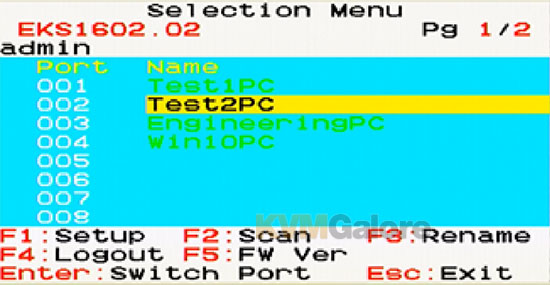 Key Features
Key Features
• Choice of 3 CATx server adapters (dongles) for servers with either HDMI, DisplayPort or VGA video connections, offering broad compatibility and flexible server management
• Simplify navigation and control with an intuitive on-screen display (OSD) interface and customizable keyboard hot-keys, allowing for quick switching and easy access to connected devices
• Full keyboard/mouse and video emulation ensure continuous keyboard and mouse connectivity and maintains video integrity during switching, providing users with a seamless experience across all connected servers
• Extended connectivity enables connection of servers/PCs up to 150 feet away using standard CAT-5 cables, facilitating remote setup flexibility and expansive network configurations
• Full-HD video support delivers crisp 1080p digital video output, ensuring clear and detailed visuals for efficient remote management
• Universal compatibility that seamlessly works with all operating systems, including Windows and Unix-based platforms, accommodating diverse IT infrastructures
• Local DVI-I video ports support both digital (DVI; HDMI) and analog (VGA) local monitors**
Package Includes
1x EKS-1602
2x Rack-mount ears
1x Power cord
Server adapters (dongles) are not included. See listing below for compatible server adapters (dongles)
Need help with product selection?
Call KVMGalore at 1-800-636-3434, or submit your question on KVMGalore HelpCenter.
* Digital audio from HDMI and DisplayPort connected servers is de-embbeded by the corresponding dongle into analog audio available to the local users through the 3.5mm speaker ports
** DVI-I connectors support the following video connections:
• DVI-A – No adapter required
• VGA – Via adapter, or adapter-cable
• DVI-D – No adapter required
• DVI-I – No adapter required
• HDMI – Via adapter or adapter-cable












