Copyright © 2025 KVMGalore® - All rights reserved.

4-port KM (keyboard/mouse) switch
with cursor & mouse-gesture switching, multi-screen cursor-switching support, Android & Windows configuration apps, Web interface and USB 2.0 peripheral sharing
SKM-04-Plus is a purpose-built keyboard/mouse (KM) switch that offers a superior solution to KVM switches, especially when connecting multi-head computers. Monitors are connected directly to each computer and SKM-04-Plus handles switching between the computers for keyboard/mouse operation.
SKM-04-Plus enables users to manage and switch keyboard and mouse (KM) functions between four connected computers, including multi-head computers. It supports multiple displays per computer, enabling users to create the ultimate keyboard/mouse environment.
Seamless Integration and Operation
SKM-04-Plus can be used completely driverless in single monitor systems. When dealing with Windows-based multi-head systems, a simple driver can be loaded, requiring no software to keep updated. The switch is compatible with virtually any computer and all common operating systems and supports all USB 2.0 devices with full KM emulation. Furthermore, the device enables users to control keyboard/mouse functions on connected computers without interrupting other USB peripheral devices connected simultaneously.
Unparalleled Control Made Simple
Users can switch inputs via the buttons on the front panel or by using hotkeys. SKM-04-Plus is the first keyboard/mouse device on the market to offer RS-232 control. Users can use SmartAVI's PASS (progressive automatic screen switching) technology, which enables the device to automatically switch computers based on the placement of the user's cursor. This quick, efficient, and intuitive technology allows for smooth switching that corresponds to a user's mouse movement. Users can also use mouse-gesture switching to change between computers by double clicking the center button on the mouse.
PASS - Absolute-Mouse Mode Switching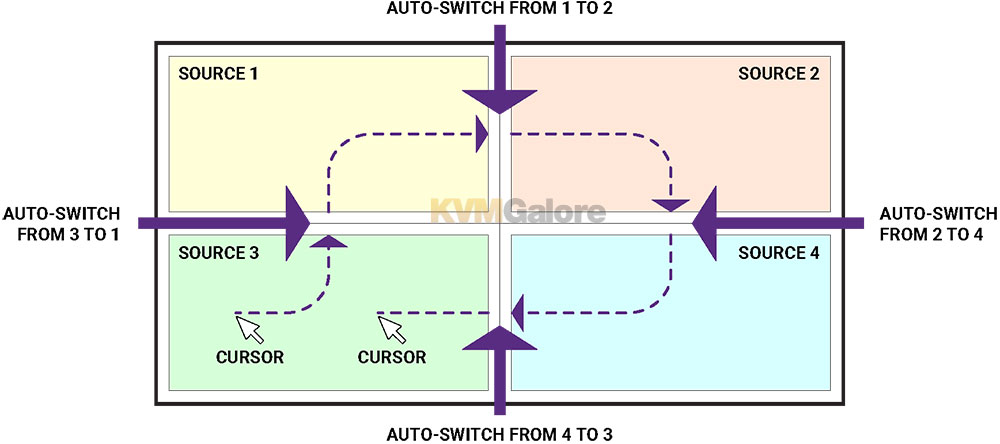 SmartAVI's PASS (progressive automatic screen switching) technology allows seamless switching between single video-head computers by moving the mouse cursor from one display to another. With PASS, users can effortlessly switch computers for faster productivity.
SmartAVI's PASS (progressive automatic screen switching) technology allows seamless switching between single video-head computers by moving the mouse cursor from one display to another. With PASS, users can effortlessly switch computers for faster productivity.
PASS works in Absolute-Mouse mode, supporting single video-head computers. PASS also works with multi video-head computers, providing a driver is installed on each such computer.
When a user moves the mouse, SKM switch provides the computer with the cursor's new coordinates on the screen. This may result in the mouse movement appear a bit jumpy, especially in mouse-intensive applications such as CAD or gaming.
If the cursor movement in Single Video-Head (Absolute-Mouse) Mode is too jumpy and not accurately responding to acute mouse movement, then Relative-Mouse Mode should be used instead.
Mouse-Gesture - Relative-Mouse Mode Switching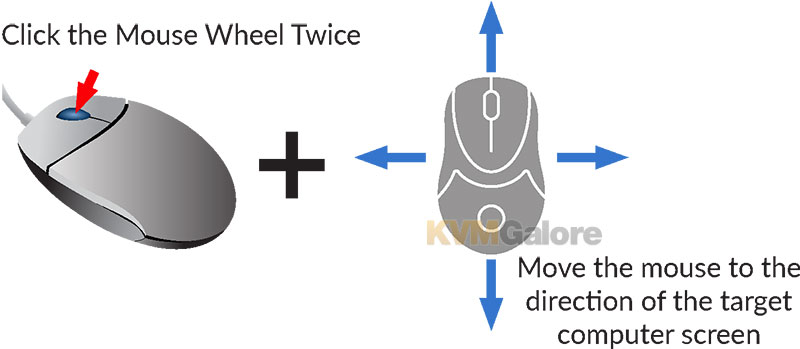 When using computers with multiple displays (or when cursor movement must be smooth and continuous), SmartAVI developed a feature called Mouse-Gesture switching, which is a technology that allows switching between computers using simple mouse clicks and gestures.
When using computers with multiple displays (or when cursor movement must be smooth and continuous), SmartAVI developed a feature called Mouse-Gesture switching, which is a technology that allows switching between computers using simple mouse clicks and gestures.
No device driver is required. Simply press the scroll wheel twice and then move the mouse in the direction of the channel you desire to switch to.
Mouse-Gesture switching works in Relative-Mouse mode, supporting both multi video-head computers and single video-head computers.
Customizable Control Interface
SKM-04-Plus includes a PC application for setting customized controls. Users can use a drop-down menu
to select a different control configuration.
SKM-04-Plus also features an IP module that empowers the user to access all customization features via a web app as well as an Android app for smartphones and tablets.
Features and Benefits
• Manage four connected computers
• Dedicated processors for emulation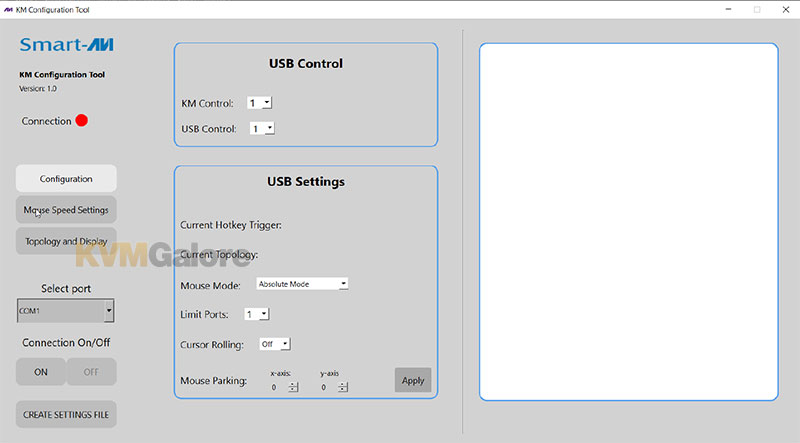 • Independent switching for USB 2.0 devices
• Independent switching for USB 2.0 devices
• Full keyboard and mouse emulation
• Driverless operation for easy implementation
• PASS (progressive automatic screen switching) technology for automatic switching following the user's mouse movement (cursor switching)
• Support for cursor switching between multi-screen PCs (Windows driver required)
• Seamlessly switch between Absolute to Relative mouse modes
• Adjustable mouse speed for customizable performance
• Front-panel switching
• RS-232 control
• Easily configure via PC, tablet, or Web UI
• Windows and Android settings/configuration applications
Package Includes
1x SKM-04-Plus keyboard/mouse switch
1x Power supply (PS12VDC2A)
Cables are not included
Required Cables (per port)
1x USB, Type-A to Type-B
Need help with product selection?
Call KVMGalore at 1-800-636-3434, or submit your question on KVMGalore HelpCenter.















