Copyright © 2025 KVMGalore® - All rights reserved.

USBCKVMDHNP: Connect a USB-C dual-video-head computer to a dual-video-head SwitchView DisplayPort KVM switch
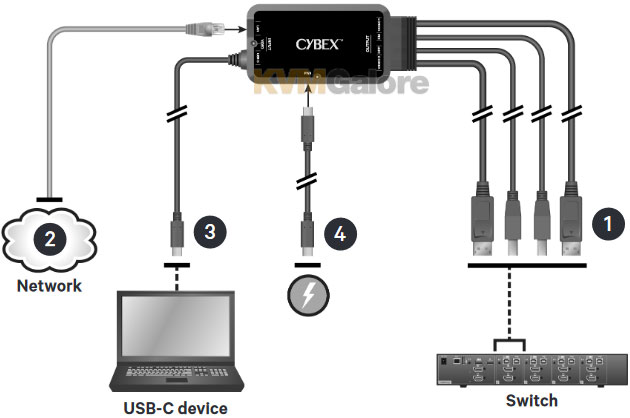 Vertiv™ Avocent® USBCKVMDHNP allows the connection of a dual-video-head USB-C computer to a SwitchView dual-video-head DisplayPort KVM switch, optionally supporting Power Delivery and a network connection.
Vertiv™ Avocent® USBCKVMDHNP allows the connection of a dual-video-head USB-C computer to a SwitchView dual-video-head DisplayPort KVM switch, optionally supporting Power Delivery and a network connection.
USBCKVMDHNP adapter-cable connects a USB-C computer, tablet or phone to a KVM switch via 2x DisplayPort (DP) and 2x USB connections.
The adapter-cable is compatible with Vertiv Cybex™ SC800, SC900, SCM100 and SCMV200 series and Vertiv Avocent SV200, SV300, SVM100 and SVMV200 series KVM switches that support dual-video.
USBCKVMDHNP provides an RJ45 1Gb Ethernet connection and a USB-C power input port.
USBCKVMDHNP has two USB Type-B connectors that get connected to the KVM switch: one supporting HID keyboard/mouse and a second supporting sharing USB peripherals (throgh the USB accessory ports on the KVM switch).
If applicable, you may connect a user-supplied USB Power Delivery (USB-PD) charger's USB-C connector to the adapter-cable's USB-C power input and plug the charger into an appropriate wall outlet. The power LED on the adapter-cable illuminates if an acceptable USB-PD charger provides power.
Need help with product selection?
Call KVMGalore at 1-800-636-3434, or submit your question on KVMGalore HelpCenter.
Note: A USB-PD charger is not included. You must ensure an adequately rated USB-PD charger is used for your USB-C device.











